
php artisan make:command YourCommandName$users = App\Models\User::all();
$bar = $this->output->createProgressBar(count($users));
$bar->start();
foreach ($users as $user) {
$this->performTask($user);
$bar->advance();
}
$bar->finish();App\Models\User::chunk(200, function ($users){
foreach($users as $user){
$user->name .= ' :)';
$user->save();
}
});App\Models\User::where('active', true)
->chunk(200, function ($users){
foreach($users as $user){
$user->active = false;
$user->save();
}
});App\Models\User::where('active', true)
->chunkById(200, function ($users){
foreach($users as $user){
$user->active = false;
$user->save();
}
});App\Models\User::where('active', true)
->chunkById(200, function ($users){
try {
DB::beginTransaction();
foreach($users as $user){
$user->active = false;
$user->save();
}
DB::commit();
} catch (\Exception $e) {
//handle your error (log ...)
DB::rollBack();
}
});$count = App\Models\User::where('active', true)->count();
$bar = $this->output->createProgressBar($count);
$bar->start();
App\Models\User::where('active', true)
->chunkById(200, function ($users){
try {
DB::beginTransaction();
foreach($users as $user){
$user->active = false;
$user->save();
$bar->advance();
}
DB::commit();
} catch (\Exception $e) {
//handle your error (log ...)
DB::rollBack();
$bar->finish();
}
});
$bar->finish();Sign up for our newsletter to stay up to date.
We care about the protection of your data. Read our Privacy Policy.
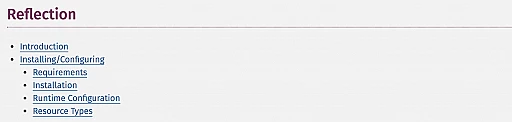






















Schopenhauerstr. 71
80807 München
max@42coders.com
+49 (0)176 / 724 306 82
© 2025 42coders All rights reserved.